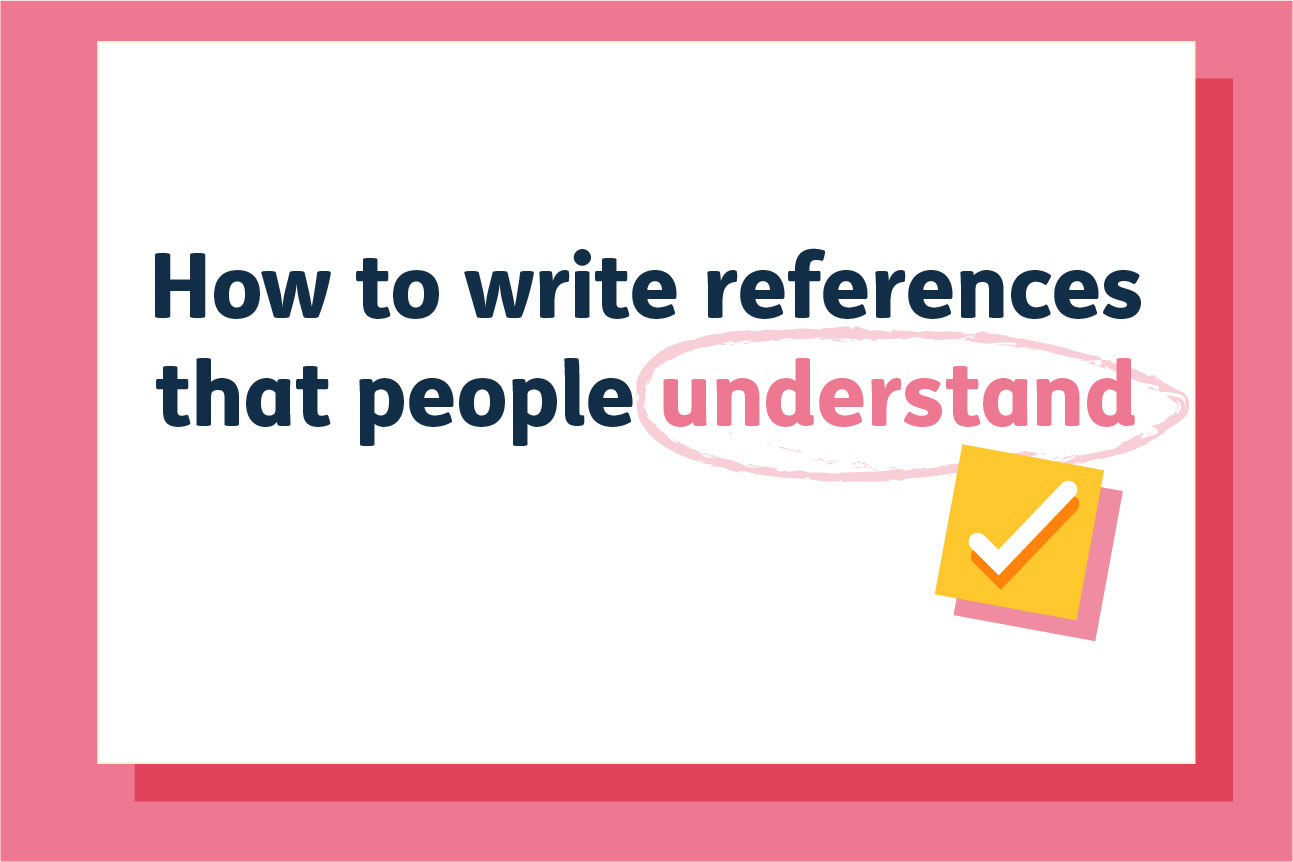
Research is the foundation for effective writing. Government publications and reports draw on wide-ranging and diverse sources such as academic journals, websites and surveys – and, if you’re the author, sifting through all the information is a long and rigorous process.
This means that you may have put in hours of work by the time you begin writing footnotes and references. At this stage, it can be easy to let style standards slip. But it’s really important that anyone can understand your references, not just specialists or academics.
Writing helpful references doesn’t have to mean following a complex style guide, or wading through information on how to use semicolons. Our copy experts at Design102 explain how you can make your references simple, clear and helpful for all audiences.
Sharing this post with your co-authors or collaborators can also save valuable editing time, as you’ll all be working to the same simple referencing style.
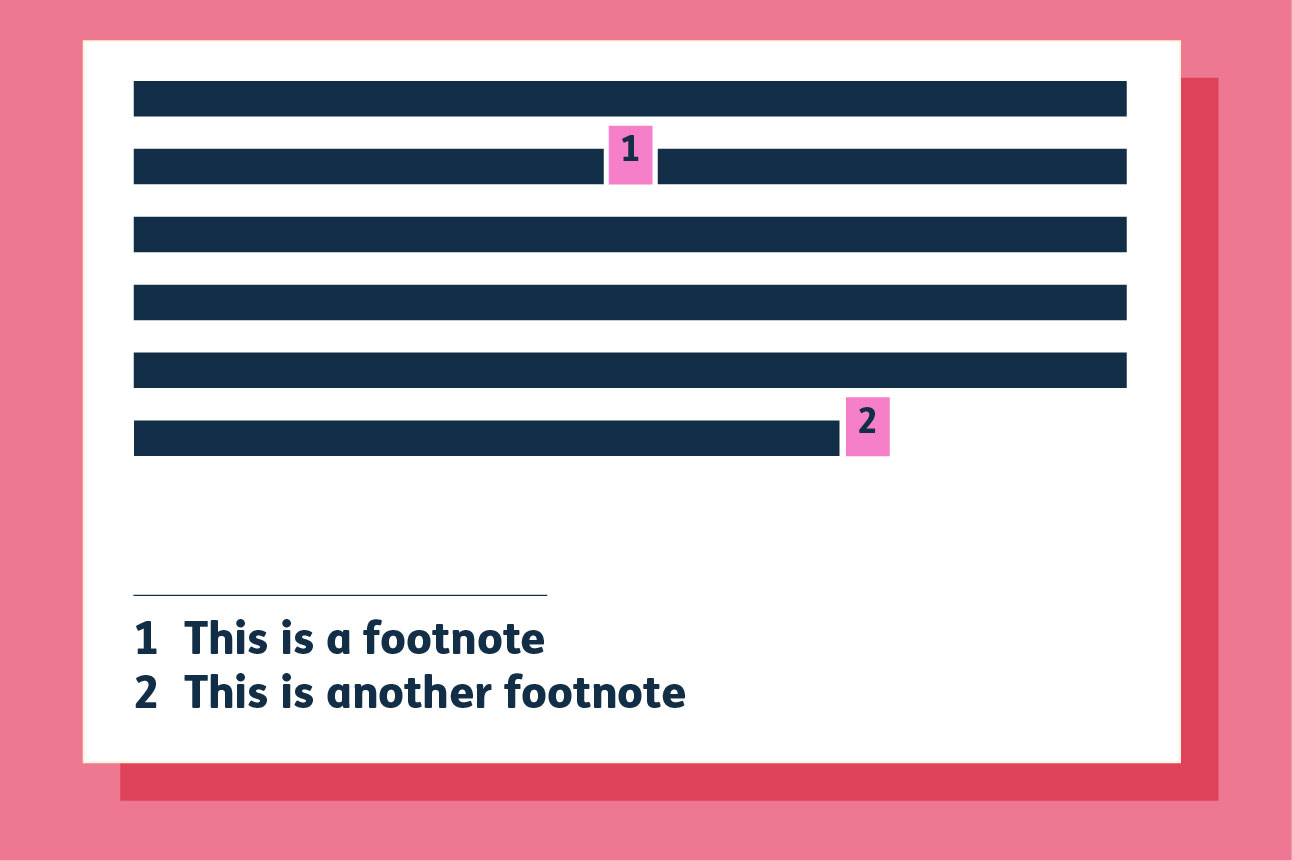
Use plain English
This is an important rule that applies no matter what you’re writing. In general, government departments are good at writing content that is clear and easy to understand. But confusing and old-fashioned language still manages to creep into the footnotes.
Avoid using Latin terms, such as ‘et al’, ‘ibid’, ‘op cit’ and so on. Instead of ‘et al’, you can use ‘and others’.
Instead of replacing other Latin terms with plain English, it can be better to repeat references, as we’ll see in the next section.

Use repetition
Academic texts commonly use terms such as ‘ibid’ or ‘as above’ to refer to previous references, for example: Ibid, p. 14.
However, it is much clearer to simply repeat the reference in full. This means that people don’t have to refer back to previous references. It’s also helpful for people who are skim reading the document, and for people who are using assistive technology.
Repeating a reference in full may sound time consuming, but it’s easy. Once you’ve perfected your first reference to a particular source, you can copy and paste it into each relevant footnote.
Avoid italics
Style guides often recommend using italics, particularly for book or report titles. Using single quote marks is easier for all audiences to read. It also means you won’t lose your formatting if you’re exporting the document or your colleagues are using different versions of a particular program or software.
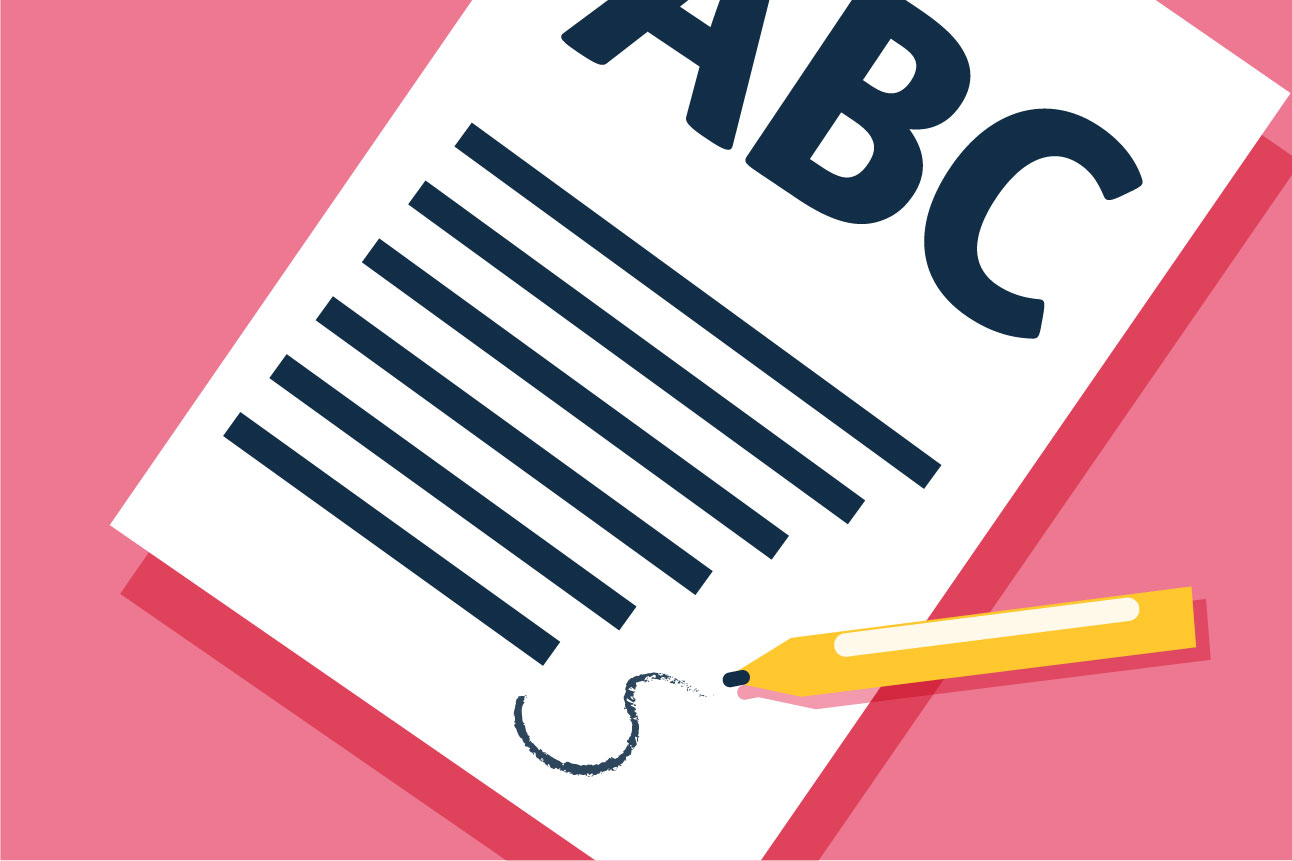
Write abbreviations in full
Always remember that the general public may not be familiar with referencing conventions, even abbreviations that you think are simple. Some common changes you can make are writing:
- page instead of ‘p’ or ‘pg’
- chapter instead of ‘chp’
- edited by instead of ‘ed by’
- edition instead of ‘ed’
Write author names as you would in real life
This means putting the first name before the surname.
It’s best to write authors’ full names rather than using initials, so James Jameson instead of Jameson, J. or J Jameson.
This is particularly useful if there are several authors: James Jameson, Andy Anderson and May Mason is much easier to understand than Jameson, J, Anderson, A and Mason, M.
If you do need to use initials, for example because you don’t know the author’s first name, don’t put full stops after the initial.

Use meaningful hyperlinks
If you’re referring to online links, you should:
- write the title in full
- hyperlink the title
- include the date you accessed the online version
For digital documents, presenting the link in this way is more accessible than just pasting the link. If there’s a print version of your document, it’s a good idea to write out simple URLs so the reader can type them into a browser.

Keep punctuation simple
Stick to the basics – you don’t need to use semicolons, square brackets or double quotation marks.
Consider what the audience need to know
Don’t include unnecessary information in your references. Consider whether you could remove details such as the location or name of the publisher.
Use footnotes correctly
For accessibility reasons, footnotes should only be used for references. If you want to expand on a point, do it in the body text. If it’s not relevant or concise enough for the body text, cut it.
Put numbers in the right place
Reference numbers should come after the full stop at the end of a sentence, like this.¹ Don’t put the number in the middle of a sentence.
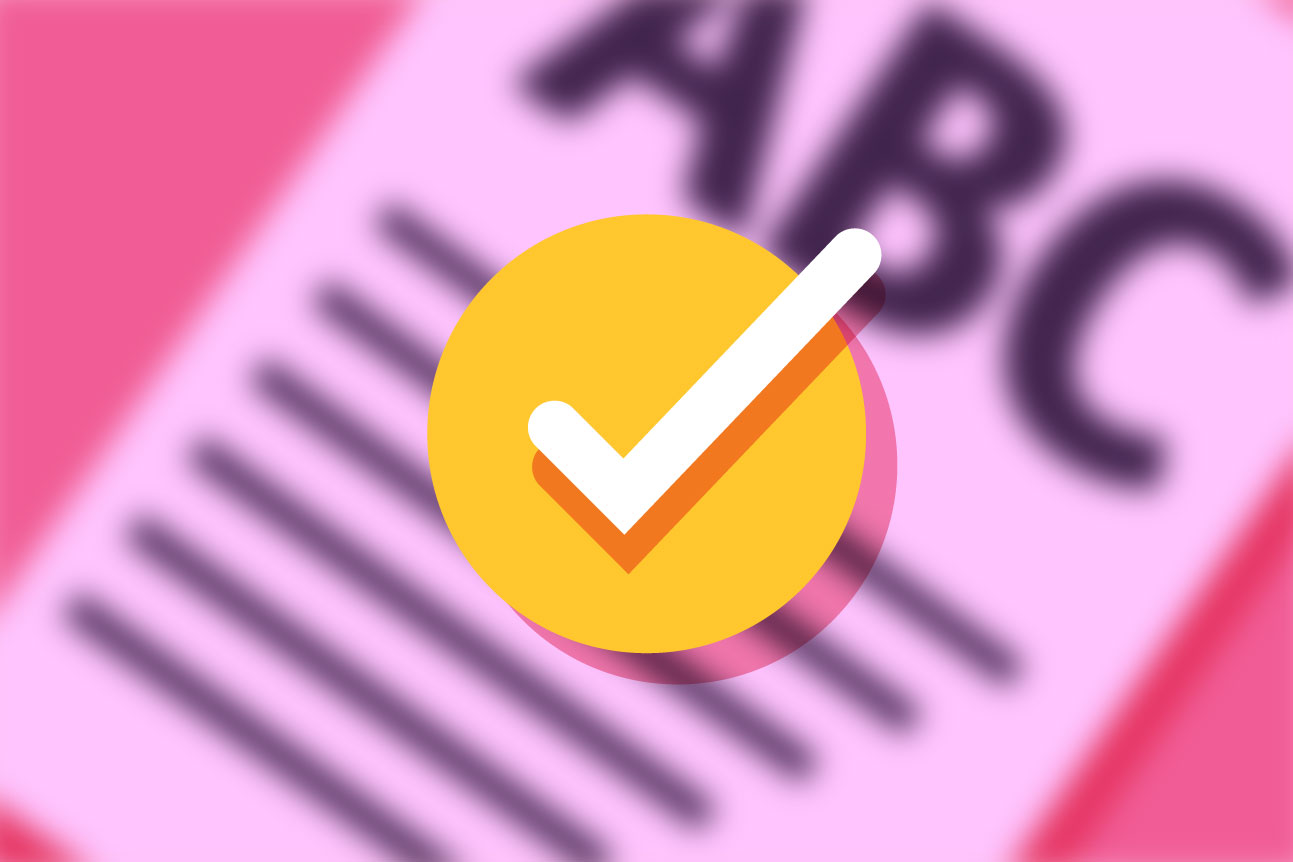
Be consistent
Once you’ve established your simple referencing style, you should stick to it throughout the document. It may help to put together your own simple style guide or an example reference to refer back to – especially if your document has multiple authors.
Consistency means people know what to expect from your document and allows them to find and understand information much more quickly.
It also shows professionalism, which helps audiences to trust us.
Using simple and clear references will help all audiences to understand and trust your publications.
It makes it easier for readers to follow up on the topic if they want to, or to seek out extra facts.
If you’d like to know more about Design102 or you’ve got a project we can help with, just drop us a line at hello@design102.co.uk
For regular Design102 updates ...